- For EV Drivers
- For Business
- Incentives
- Alberta incentives
- British Columbia incentives
- Manitoba incentives
- New Brunswick incentives
- Newfoundland and Labrador incentives
- Northwest Territories incentives
- Nova Scotia incentives
- Nunavut incentives
- Ontario incentives
- Prince Edward Island incentives
- Quebec incentives
- Saskatchewan incentives
- Yukon incentives
- Products
- Insights
- Company
- Shop now
One app, thousands of stations
Put North America’s leading EV charging network in the palm of your hand.
Find a charger
Pull up a map of the entire FLO network, and partner networks, to see real-time status of available EV charger locations.
Control your home charger
Set charging schedules to maximize savings with lower utility rates, lock your charger for added security, and track your charging history and costs with ease.
Receive charging session alerts
Easily track your EV charging progress with helpful status messages, including initiated, in progress, completed, kWh added, and vehicle battery % level.


At home with FLO
Take control of your home charging experience
- Maximize savings: Set schedules that align with lower utility rates by using up to 5 daily charging schedule blocks
- Secure access: Lock your charger and manage access remotely for additional peace of mind.
- Track costs: Monitor your charging history and get instant cost estimates for each session.
 |
 |
On-the-go with FLO
Charge wherever the road takes you:
- Find stations instantly: Locate and start charging at thousands of FLO stations across North America

Navigate with ease
Easily find any station with the FLO app, now compatible with Apple CarPlay® and Android Auto™. Monitor your charging, locate stations, and manage sessions—all from your car’s display.
 |
 |


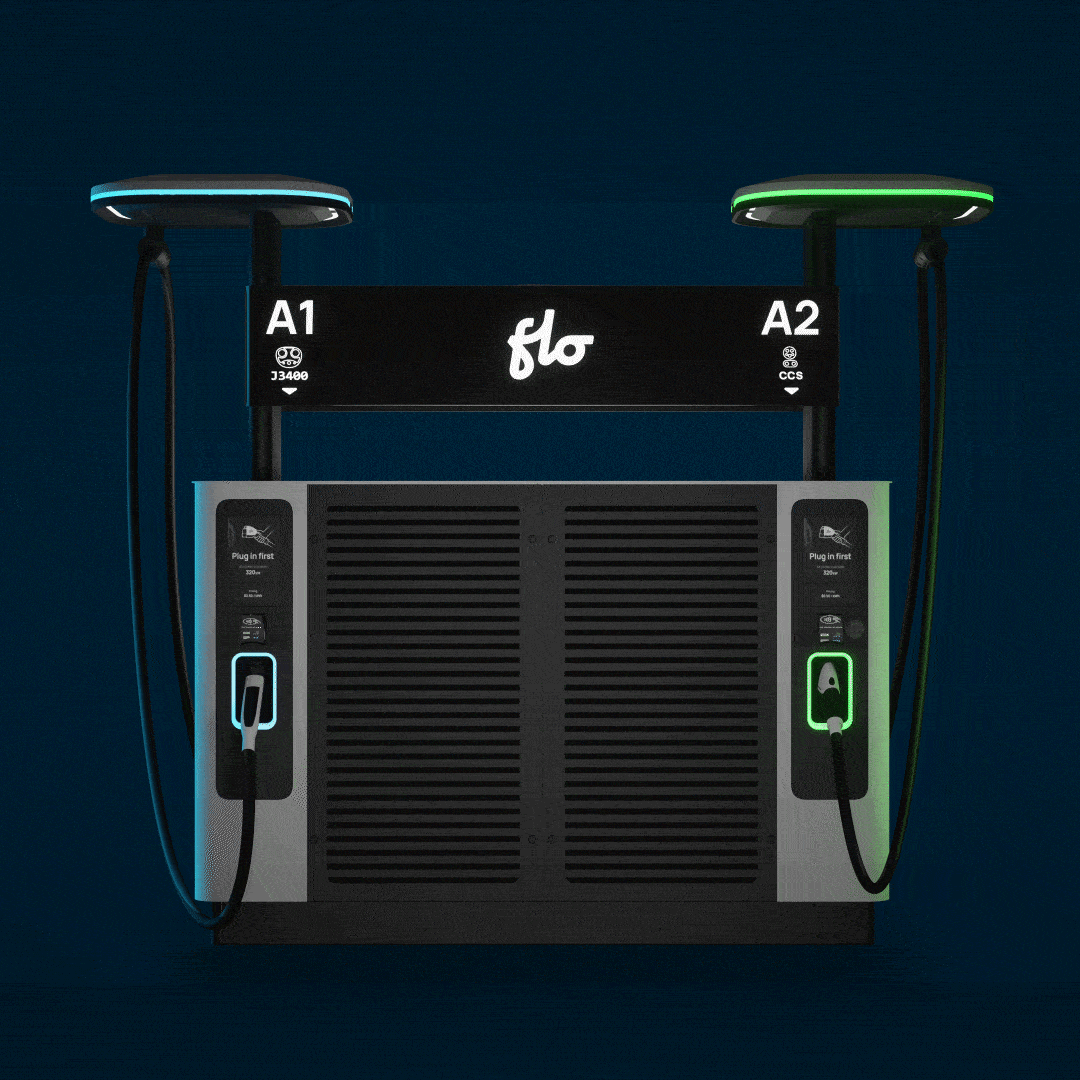




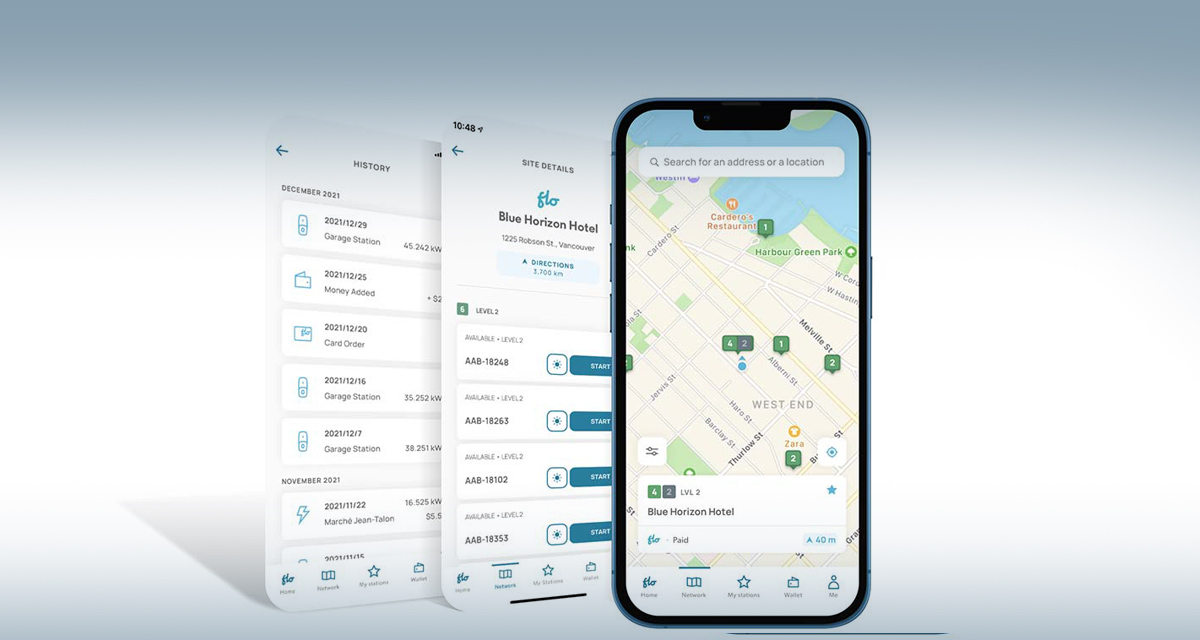











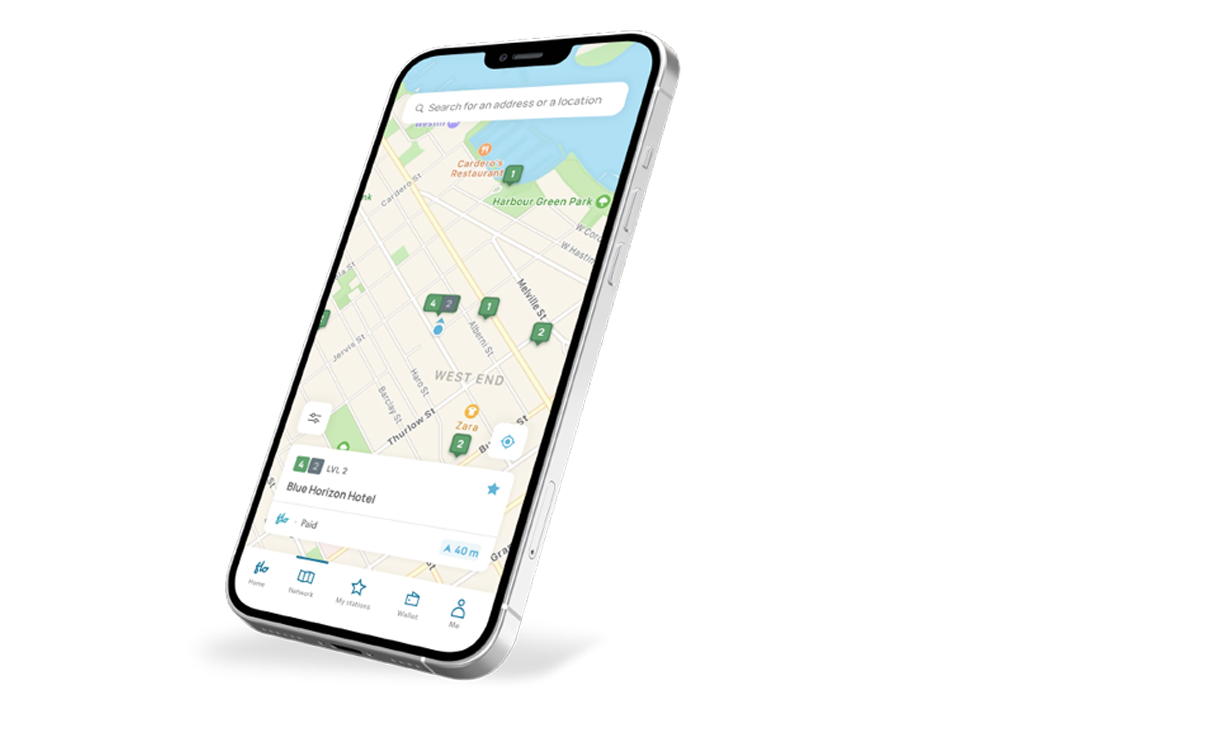

Katie & Steve Krivolavek
All Electric Family
The FLO app is great because you don’t need to have multiple apps on your phone to get all the information you need, you can easily find stations, start your charge, and find out if the charger is currently available. Watch the full review here.